|
Step 1. Determine the locations of the devices based on proximity to appropriate wall outlets. Keep devices away from excessive heat. |
|
Step 2. Use coaxial cable to connect the HCNA port on the ETH-COAX-T to the F-type connector on the wall. Connect the TV port on the ETH-COAX-T to the TV set using another coaxial cable. |
|
Step 3. Connect the PC or Ethernet-equipped device to the LAN1/LAN2 port on the ETH-COAX-T. |
|
Step 4. Connect the included power adapter to the ETH-COAX-T, and plug into the wall outlet. |
|
Step 5. Repeat as needed to include up to 8 units in the network. |
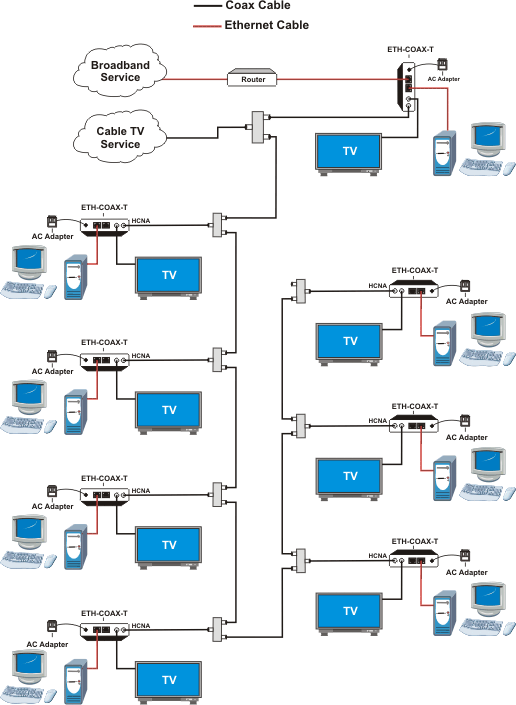 |