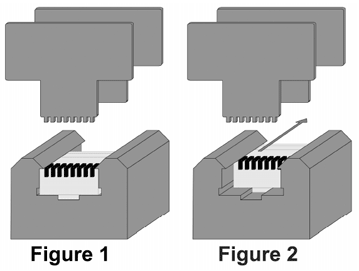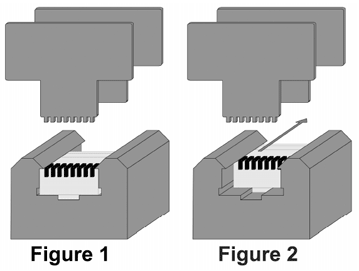|
Super Flat Plug Crimping Instruction
Using the Crimping Tool, CRIMP-RJ45
and the Super Flat Plug, CAT5E-SF-RJ45
- Prepare the cable as described in steps 1-6 of the "How to assemble a Category 5e Super Flat Plug" instructions.
- (Figure 1) Insert the plug into the crimp tool such that the cable exits the plug on the side of the crimp tool where the marking "FOR COND 8P8C USE NETWORK TOOL" is seen. Align the gold plated terminals of the plug with the slotted jaw of the crimper and squeeze the crimper handles firmly to set the contacts.
- (Figure 2) Release the crimper handles and backup the plug in the crimper to align the strain relief portion of the plug with the solid-surface jaw of the crimper. Squeeze the crimper handles again to set the strain relief.
- Test the cable using a cable tester to check for shorts, opens, or miswires.
|